Comeback
To alter any of the controls, go to the Input menu (the top entry of the player menu, over one right from Gameplay).
Close/Exit (main menu only, cannot be changed)
| Action | Keyboard |
| Close Program | Escape |
Default P1 Menu Controls
| Action | Keyboard | Gamepad | Mouse |
|---|---|---|---|
| Navigate Menu | Arrow keys | Directional buttons | Hover and left click arrows (all players) |
| Confirm | Enter | Bottom face button | Left click item (all players) |
| Cancel | Backspace | Right face button |
Default P1 Gameplay Controls
| Action | Keyboard | Gamepad |
|---|---|---|
| Pause | Tab | Options | Start | ▶ | + |
Default P1 Gameplay Controls - Moving Falling Pieces
| Action | Keyboard | Gamepad |
|---|---|---|
| Move Piece Left/Right | A / D | D-pad left/right |
| Fast Fall | S | D-pad down |
| Slam | W | D-pad up |
Default P1 Gameplay Controls - Rotating Falling Pieces
Absolute Style (Default)
| Action | Keyboard | Gamepad |
|---|---|---|
| Rotate Up | Up arrow | Top face button |
| Rotate Down | Down arrow | Bottom face button |
| Rotate Left | Left arrow | Left face button |
| Rotate Right | Right arrow | Right face button |
Relative Style
| Action | Keyboard | Gamepad |
|---|---|---|
| Rotate Clockwise | Enter | Right face button |
| Rotate Counter-clockwise | Shift (Right) | Bottom face button |
Default P1 Gameplay Controls - Moving the Drop Cursor
| Action | Keyboard | Gamepad |
|---|---|---|
| Move Left | Q | Left shoulder | L1 |
| Move Right | E | Right shoulder | R1 |
| Slam Left | 1 | Left bumper | L2 |
| Slam Right | 3 | Right bumper | R2 |
| Status | In development |
| Platforms | HTML5, Windows, Linux |
| Rating | Rated 5.0 out of 5 stars (1 total ratings) |
| Author | MadamLaunch |
| Genre | Puzzle |
| Made with | Godot |
| Tags | Arcade, Casual, Colorful, combos, gamepad, Non violent, Open Source, Relaxing, Tetris, Versus |
| Average session | A few minutes |
| Languages | English |
| Inputs | Keyboard, Gamepad (any) |
| Accessibility | Color-blind friendly, Configurable controls |
| Multiplayer | Local multiplayer |
| Player count | 1 - 4 |
| Links | Source code |
Development log
- Parsec, and Using One's Time EffectivelyJul 17, 2021
- Behold! A Background!Mar 09, 2021
- Pattern Selector RebuiltMar 06, 2021
- Fixed Main MenuFeb 19, 2021
- Added GLES2 ParticlesFeb 17, 2021
- GLES3 → GLES2Feb 05, 2021

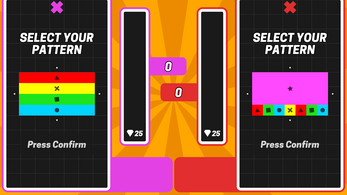
Comments
Log in with itch.io to leave a comment.
That's pretty cool but it'd be cooler with hot anime babes and rollback netcode
:^)